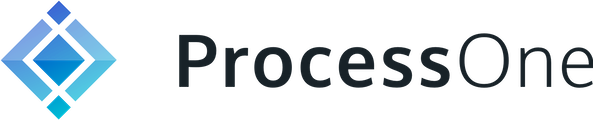Do you want to start chatting with XMPP? This page helps you get up and running in a matter of minutes.
1. Download a client
There are plenty of XMPP apps/clients for you to choose from. To get you started, here are some of the more popular ones:
Desktop
- Beagle IM (macOS)
- Converse.js (Browser)
- Movim (Browser)
- Dino (Linux)
- Gajim (Linux, Windows)
- Monal (macOS)
- Swift.IM (Linux, macOS, Windows)
Android
iOS
2. Create an account
As with email, you need an account with a service provider. Use a public provider from the curated list of XMPP Providers or be your own provider by hosting a server yourself.
XMPP Providers takes various aspects into consideration to recommend providers. There are several other (uncurated) lists of providers:
3. Log in! That’s it
Using your client, log in and start adding your friends, or visit one of the many chatrooms!